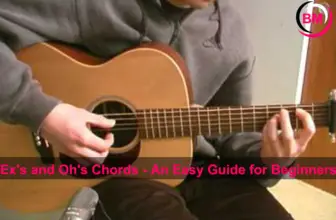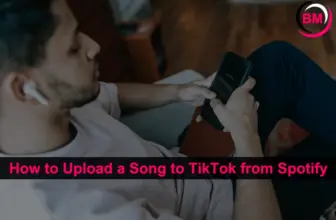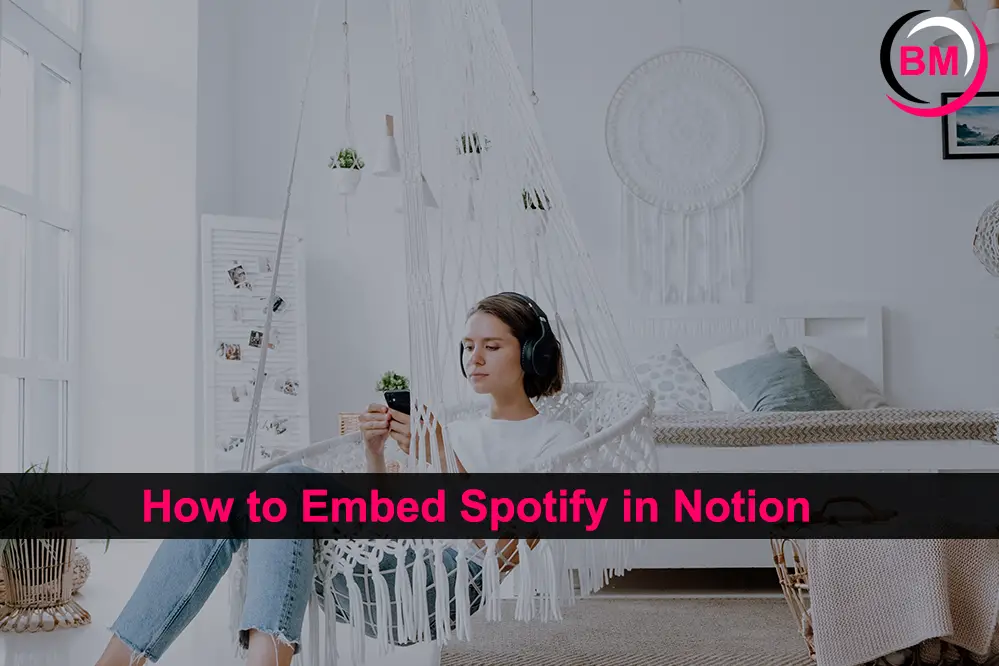
Do you want to know How to Embed Spotify in Notion?
The notion is an amazing all-in-one productivity tool that can help you organize your life and work. It’s a versatile platform where you can take notes, create to-do lists, write journals, and even collaborate with your team. But did you know that you can also embed Spotify in Notion?
That’s right! You don’t have to switch back and forth between Notion and Spotify anymore. This feature is especially useful for listening to music while working on your Notion pages.
In this blog post, we’ll show you how to embed Spotify in Notion in just a few easy steps.
How to Embed Spotify in Notion
- Step 1: Open Spotify and choose a playlist or album you want to share in Notion.
- Step 2: Click on the three dots icon and select ‘Share’ from the dropdown list.
- Step 3: Copy the link to your clipboard.
- Step 4: Go to your Notion page and navigate to the block where you want to embed the Spotify playlist or album.
- Step 5: Click on the ‘/’ icon to open the ‘/commands’ menu.
- Step 6: Find ‘Embed’ in the list and select it.
- Step 7: Paste the Spotify link you copied into the URL field.
- Step 8: Hit ‘Enter’ and voila! Your Spotify playlist or album is now embedded in your Notion page.
Bonus Tip: You can also customize the size and theme of the Spotify embed by adding some parameters to the URL. For example, you can add ‘&theme=white’ to make it look more seamless with your Notion page.
Conclusion: How to Embed Spotify in Notion
Embedding Spotify in Notion is a simple yet powerful feature that can help you stay focused and productive while enjoying your favorite music. We hope this step-by-step guide has been helpful and you’re ready to try it out.
The notion is a platform with endless possibilities, and we’re excited to see what creative ways you’ll use it to enhance your workflows. Happy listening!
Related Post:
- How to Play the Piano on the Computer (Easy)
- How to Play the Lonely Man Theme on Piano (Step by Step)
- How to Play Pirates of the Caribbean on Piano
- How to Remember Piano Keys (Simple Guide)

Hi my name is Richard Matthews I have been writing since 2014. I have a huge passion for rock music and I extremely enjoy playing it.